What Happens If You Open Spam Email? Risks and Prevention
You might wonder what happens if you open a spam email – is it really dangerous, or just an annoyance? While opening spam doesn’t usually infect your device instantly, it can still have serious consequences. Opening a message can confirm to scammers that your email address is real, which may lead to more frequent phishing attacks and an increased risk of fraud. Phishing campaigns have become increasingly sophisticated and widespread, often targeting unsuspecting users with convincing messages designed to steal sensitive information.
This guide breaks down the risks associated with spam and phishing emails, explains what happens if you interact with one, and outlines how to protect yourself. Whether you’re tech-savvy or just use email casually, understanding how scammers operate is essential in today’s digital world.
Why Spam Emails Are More Than Just a Nuisance

Not all spam is immediately harmful. Some are simply unwanted promotional emails you never signed up for. However, it’s important to be aware that some spam messages can carry risks. These are usually phishing emails, carefully crafted, deceptive emails designed to trick you into revealing personal or financial information.
Phishing emails often look like legitimate messages from a legitimate organisation, such as your bank, a delivery company, or even HMRC. The goal is to gain access to sensitive details such as your login credentials, credit card numbers, or national insurance number. Cybercriminals often impersonate reputable companies or acquaintances to execute phishing scams. What may seem like a harmless email could be the first step in a cybercriminal’s attempt to access your accounts or steal your identity.
Phishing scams often mimic legitimate organisations by using the same logos, branding, and realistic language to create deceptive emails that appear authentic and trustworthy. These spam emails frequently come from spoofed email addresses, making them increasingly convincing and effective at deceiving users. Phishing attacks exploit human psychology rather than technical vulnerabilities, relying on tactics like urgency and trust to manipulate victims. Understanding these risks is crucial, as phishing remains a popular and dangerous form of cyber attack.
Opening Spam Emails: What You Need to Know
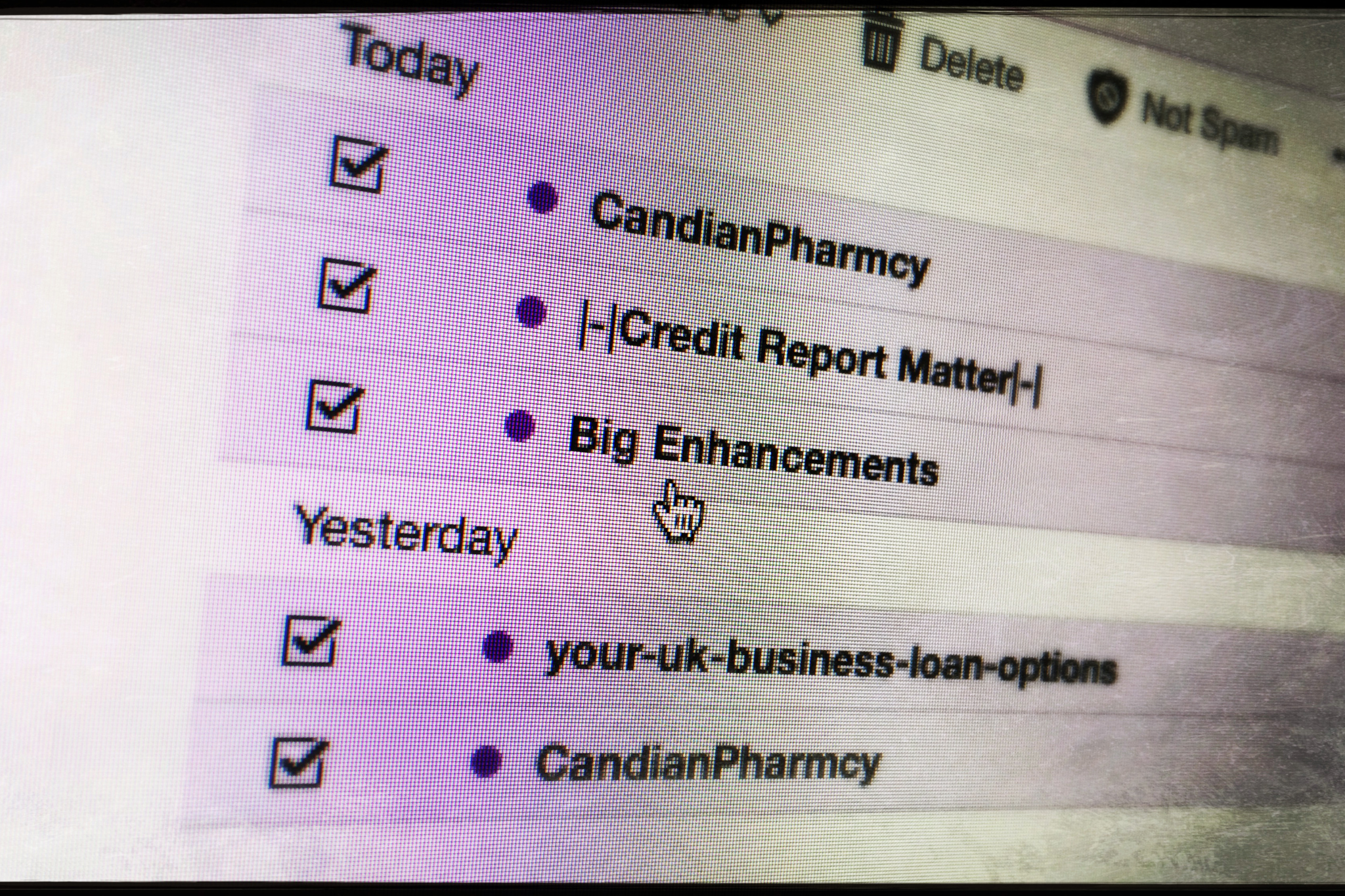
Opening a spam email without clicking on anything inside it may not install malware or viruses on your computer. However, it can still have unintended consequences. Opening spam emails is just one of many attack vectors used by cybercriminals to compromise your security. Opening a spam email without interacting with it is generally harmless, but it’s still important to remain cautious. When you open a spam email, it lets the sender know your address is active. This can happen through something called a tracking pixel, a tiny, often invisible image embedded in the message that reports back when the email is opened.
Information from tracking pixels can be collected and analysed on an email server, allowing scammers to monitor which recipients are engaging with their messages.
This confirmation tells scammers that someone is monitoring the inbox and could potentially be tricked into interacting with a phishing link or downloading a file in the future. As a result, your email address may be added to lists that are shared or sold to other scammers, increasing the number of suspicious messages you receive over time.
In short, although nothing may happen immediately, opening a spam email gives cyber criminals a green light to target you with more sophisticated phishing attempts.
The Dangers of Clicking Links or Downloading Attachments

While opening a spam email alone might not harm your device, clicking on malicious links or downloading malicious attachments can expose you to serious risks. Links in phishing emails often redirect you to a phishing website designed to mimic trusted services, increasing the risk of clicking malicious links and being tricked into entering sensitive data. These sites may ask you to input personal information, private information, or login details, which are then sent straight to the scammers. Malicious links and other malicious content are specifically crafted to steal private information, including your bank account details.
Some phishing links can automatically trigger the download of malicious software the moment you click. This software might include spyware that monitors your online activity, keyloggers that record what you type, or more advanced malware that gives hackers remote access to your computer.
Attachments are equally risky. Malicious attachments, such as files disguised as invoices, order confirmations, or tax forms, may contain hidden scripts that execute when opened. These can install malware, steal personal information, corrupt your files, or give attackers access to your device without your knowledge. In some cases, simply opening the wrong file can result in a data breach, financial loss, or identity theft.
Once malware is installed, it can spread across your home or office network, infecting other devices or granting hackers access to sensitive information. Clicking on malicious links or opening malicious attachments can result in the theft of private information and the compromise of your bank account.
How Scammers Exploit Opened Emails

Scammers collect as much information as possible from even the smallest interactions. When you open a phishing email, any embedded tracking tools may record the time, location, device type, and even the email platform you’re using. This data helps a scammer tailor future messages to appear more convincing and may be used to launch a phishing scam targeting your sensitive information.
They may start sending messages that include your name or refer to services you’ve recently used, giving the impression of legitimacy. If they obtain enough information, such as your account numbers, they may attempt identity theft, gain access to your bank accounts or other accounts, or even take out loans or credit cards in your name.
Recognising Phishing Emails

Recognising the warning signs of phishing messages is crucial to protecting yourself from scams. Spotting a phishing email can be tricky, especially as scammers improve their techniques. However, there are a few common features to watch out for.
Many phishing emails use vague or generic greetings, such as “Dear customer” or “Dear user”, rather than addressing you by name. The language may seem rushed, with poor spelling or grammar, something professional organisations usually avoid. Often, the message will create a false sense of urgency, warning you that your account will be locked or a payment is due unless you act immediately.
Another red flag is an email address that doesn’t match the sender’s supposed identity. Always check the email domain to see if it matches the official organisation, and review the email headers for any signs of forgery or mismatched sender details. For example, an email claiming to be from your bank might come from a public domain like Gmail or from an address with one or two characters changed. The links inside these emails may also lead to websites that look familiar but contain subtle errors in the URL. Always hover over suspicious links to verify their actual destination before clicking.
Be especially cautious if you receive an attachment you weren’t expecting, or if the email asks for sensitive information like your login details, card numbers, or passwords.
Common tactics in phishing messages include creating urgency, impersonating trusted organisations, and using suspicious links to trick victims into revealing sensitive information.
How to Report Phishing Emails
Reporting phishing emails is an important step in protecting yourself and others. In the UK, the National Cyber Security Centre (NCSC) runs the Suspicious Email Reporting Service. If you receive a message you suspect is a phishing attempt, or if you encounter a malicious message or malicious content, forward it to report@phishing.gov.uk.
After you’ve reported it, delete the message from both your inbox and your deleted items or trash folder. Don’t reply, click links, or open attachments.
If you think you’ve lost money or handed over personal details as a result of a scam, contact Action Fraud if you’re in England, Wales or Northern Ireland. In Scotland, report any cybercrime to Police Scotland.
Reporting may feel like a small action, but it helps authorities track scams, shut down fraudulent or suspicious websites, and prevent others from falling victim to a scam email.
Can Phishing Happen Outside of Email?
Although email is the most common method, phishing can happen through other channels, too. Text message phishing, sometimes called “smishing”, uses similar tactics, and scammers also use social media posts as common delivery methods. You might receive a message claiming to be from your bank, a delivery service, or HMRC, urging you to click a link.
Phishing can also take place via phone calls, social media messages, social media sites, or even fake websites that appear in search engine results. Attackers may also use platforms like Microsoft Teams to deliver phishing attempts. The principles are the same: create urgency, appear trustworthy, and convince you to share sensitive information.
Phishing can take many forms across different communication channels. Staying alert across all platforms, not just email, is the best way to stay safe.
What to Do If You Open a Spam Email

If you’ve opened a spam email by mistake, don’t panic, but immediate action is crucial. The first and most important step is to avoid clicking on any links or downloading any files. Simply reading the message isn’t usually harmful, but further interaction can be.
Next, run a full antivirus scan on your device to check for any hidden threats. If you’ve clicked a suspicious link or downloaded a file, this scan is essential as malware can sometimes install without you realising it.
Even if you didn’t interact with the message, it’s still wise to take immediate action by changing passwords for your email and any other accounts you use regularly. Choose strong, unique passwords and consider using a password manager to securely generate and store them. Avoid using the same password across multiple accounts. If available, activate multi-factor authentication on your essential accounts to provide an additional layer of protection.If you suspect a phishing attack after opening an email, you should change affected passwords immediately.
Finally, report the suspicious email to your provider. Most email platforms have a “report phishing” option. Doing this helps improve spam detection and can protect others from receiving the same message.
Reducing the Risk of Future Spam Emails
Preventing future phishing attempts starts with good email habits. Most email services now include spam filters that automatically move suspicious messages into a separate folder. Marking unwanted emails as junk helps these filters learn and adapt to your preferences.
It’s also wise to keep your email address private. Avoid posting it publicly online, and be cautious when signing up for newsletters, competitions, or online accounts. Be especially careful when sharing phone numbers, as scammers often try to collect them along with other sensitive information. Never disclose your PIN number online or in response to unsolicited messages. Read privacy policies carefully to make sure your data won’t be shared with third parties, and uncheck boxes that opt you into marketing communications.
Creating a separate email address for online shopping or sign-ups can also help limit exposure. If one address becomes compromised, your main account remains secure.
Why Multifactor Authentication Matters

Multifactor authentication (MFA) is one of the most effective tools for protecting your accounts. It works by requiring two or more pieces of information to log in, usually your password plus a code sent to your phone or generated by an app.
Even if scammers manage to steal your password, they can’t access your account without this second factor. It’s a simple but powerful way to prevent unauthorised access and adds a layer of security that’s difficult to bypass.
If your email or online accounts offer MFA, enabling it is strongly recommended. It can mean the difference between a failed phishing attempt and a successful breach.
Summary

In conclusion, the risks associated with opening spam emails and interacting with their contents are significant. Understanding the immediate impacts, recognising phishing tactics, and knowing the steps to take after opening a spam email are crucial in safeguarding your personal and financial information. Cybercriminals send phishing attacks daily, hoping to get sensitive information from users.
By implementing preventative measures such as using junk email filters, enabling multifactor authentication, and reporting suspicious emails, you can significantly reduce the risk of falling victim to phishing attacks. Staying vigilant and informed is key to protecting yourself in today’s digital landscape.
At ICTn, we specialise in helping businesses and individuals defend against cyber threats like phishing and spam emails. Our managed IT security services include advanced threat protection, ongoing monitoring, and user education to keep your systems and data secure. Frequent training and education can help teams recognise phishing tactics effectively. If you’re concerned about your organisation’s vulnerability to phishing or want expert guidance on improving your cybersecurity, get in touch with us today.
Frequently Asked Questions


